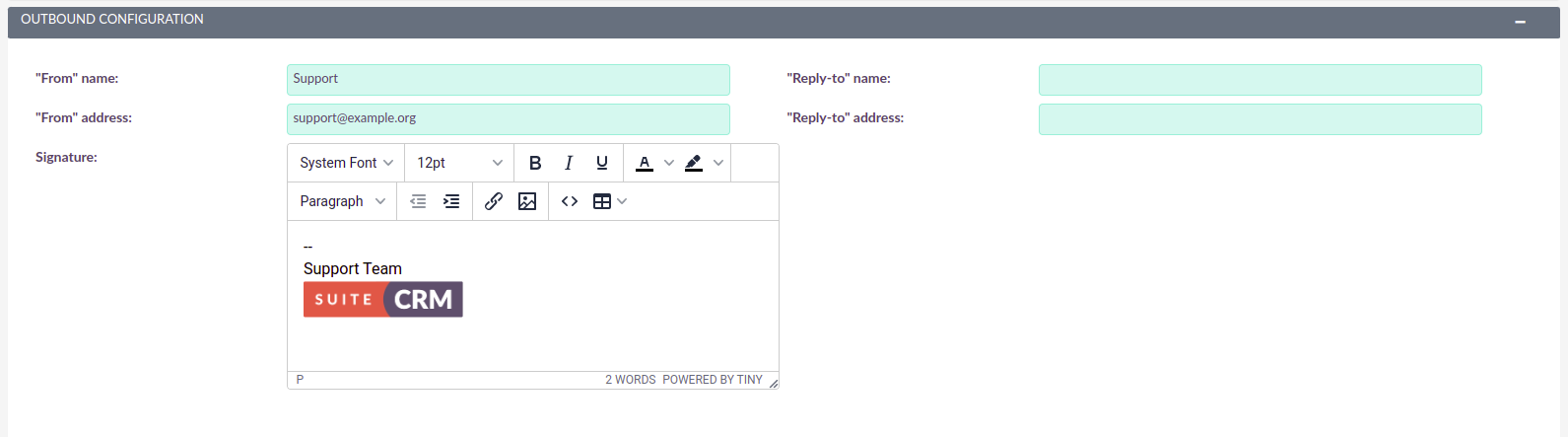Compose Email 'From' Dropdown Behaviour
1. Intro
On SuiteCRM 7.13.1 and 8.2.3 versions, the “From” dropdown list, depicted on the following image, has been updated.
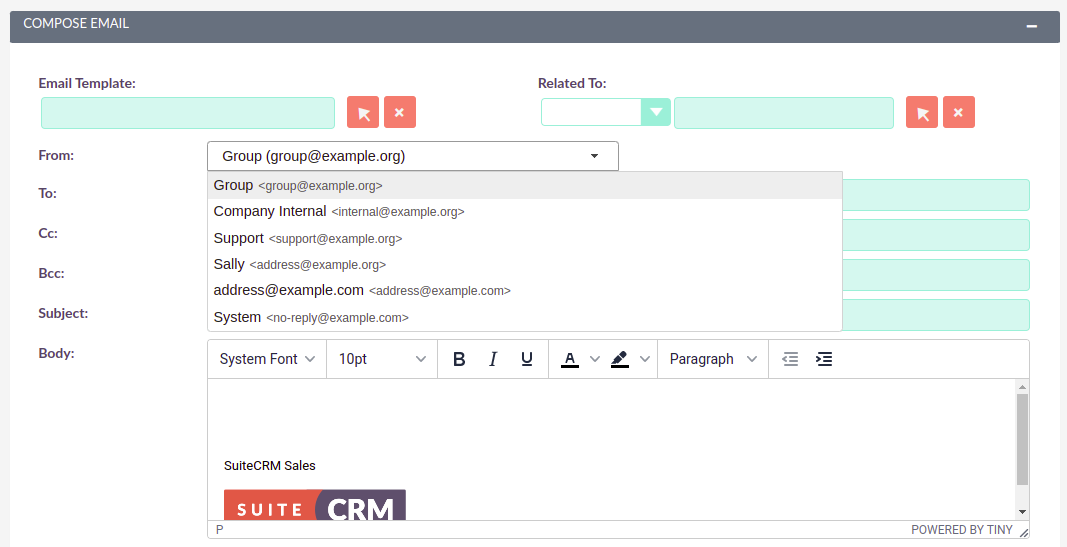
As well as the new styling, the field behaves differently.
By default, it now shows the list of all Outbound Email Accounts the user has access to, which includes the personal accounts and group accounts.
In addition to the above it will also show the System Email if the Users may send as this account’s identity option is enabled in the Administration > Email Settings page.
2. legacy_email_behaviour config option
2.1 Option description
A new legacy_email_behaviour config option has been added, which allows you to keep some of the legacy Compose “From” behaviour.
It will get the list of 'from email addresses' that was generated in previous versions of SuiteCRM and add it to the new list that is generated based on the Outbound Email Accounts.
As you might know, the previous behaviour was to generate the list from addresses based on the Inbound Email Accounts.
2.2 Note on upgraded versions
Newly installed instances will have the legacy_email_behaviour option disabled by default.
Instances that have been upgraded from a previous SuiteCRM version will have the newly added legacy_email_behaviour config.php option enabled in order to keep legacy behaviour.
3. Email signatures
The Outbound Email Account configuration has been updated to allow configuring an email signature per outbound email account, as depicted in the image below. This signature can be defined both for Personal and Group Outbound Email Accounts.
The group signatures will be accessible by any user that has access to the Outbound Email Account record.
Please note that signatures do not support embedded images, only images that are available in a public url.